Keyword research has always been one of the most important (but also time-consuming and complicated) SEO activities. The best thing you can do to optimize your keyword research routine is getting yourself a powerful keyword research tool. This way, you will not only collect tons of new profitable keywords but also automate the whole process and save hours of time.
The good (and bad) news is that there’s an overwhelming number of keyword research tools these days, and choosing one can be a real pain in the neck. That’s why I’ve decided to narrow down your choice to 5 best FREE keyword research tools that have already proven themselves to be reliable keyword finders in the industry at the moment.
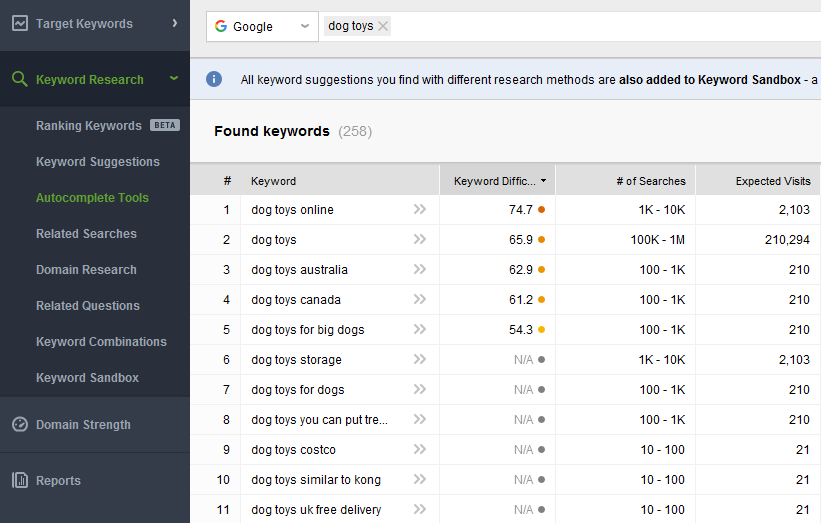
Rank Tracker is a powerful keyword research tool that has one of the largest keyword databases and incorporates 23 keyword research methods including Google Keyword Planner, Search Console, and Google Analytics.
By utilizing the software’s Autocomplete and Related Searches tools, you can expand your keyword list with tons of long-tails, collect the most popular keywords in your niche, and get priceless insights into search trends. What’s more, the tool can also supply you with all possible word combinations and misspelled variants of your keywords.
With the help of the Competition TF-IDF Explorer feature, the tool will analyze your top 10 competitors and collect the most profitable keywords that they have in common.
On top of that, Rank Tracker is also a comprehensive keyword analysis tool. It lets you analyze the keywords you’ve collected according to the most important SEO efficiency indicators like:
Number of searches
Keyword Difficulty
Competition
Cost Per Click
Keyword length
Expected Ad Clicks
etc.
With the help of the software’s Keyword Sandbox feature, you can comfortably store, group, filter, or tag your keywords in any way. Rank Tracker can be also used for keyword tracking purposes. So after you’ve decided on the keywords you want to include in your campaign, you can just move them to Rank Tracking and proceed with checking rankings.
Some users might dislike that there are fewer opportunities for collaboration due to the fact that Rank Tracker is desktop-based software. However, some may like it because the tool is able to collect big amounts of data.
Pros
23 keyword tools and 7 methods of keyword research incorporated
Convenient keyword management
Unlimited number of keywords to analyze
Tons of smart SEO metrics for keyword analysis
Comfortable keyword storage and filtering
Geo-specific search results
Cross-platform and multilingual software
Customer support
Cons
The software’s interface may seem a bit tricky at first
Desktop software
The software may not suit beginners
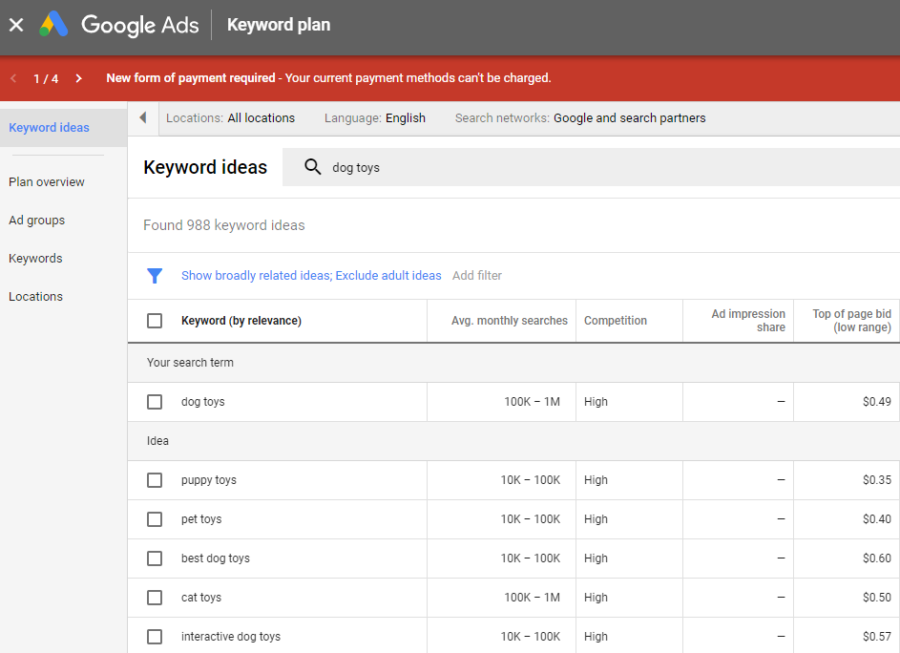
The second tool on the list is Google Keyword Planner. It’s a free keyword research tool from Google as well as one of the biggest keyword databases out there as well. It works equally well for keyword research and pay-per-click campaigns. What’s more, it’s only logical to use Google’s own tools for conquering Google, isn’t it?
Every keyword suggestion provided by the tool will be accompanied by a number of useful parameters, such as average monthly searches, competition, and top of page bid (low and high range). Of course, the number of metrics is pretty limited but is still enough to get a basic understanding of the quality of the keywords.
There’s also an opportunity to access historical data (12‐month average search volumes) and filter keywords (according to the keyword text, average monthly searches, competition), or exclude the ones you already have. After you’ve done that and decided on the keywords that you’re willing to keep, you can either add them to your advertising plan (if you’re about to run a Google Ads campaign) or download a CSV report with all your keywords and stats that go with them.
Some users might find the fact that there’s no exact search volume data frustrating – you can only see some rough estimates. However, you can access precise numbers if you run a Google Ads campaign.
In addition to that, Keyword Planner limits the number of keyword suggestions. No matter how many different seed keywords you enter (you can type in up to 3 keywords), Keyword Planner won’t return more than 2,000 keywords, while other keyword tools can pull out ten times more due to the fact that they use more databases to get keywords from.
Pros
Google’s own tool
One of the largest keyword databases
An opportunity to save keywords
Convenient filtering
Access to historical data
Smooth user experience
Cons
A vague range of monthly search volumes
Limited keyword suggestions

The third tool on our list that is also nice to have in your SEO arsenal is Google Search Console. It’s one of the best options for marketers who don’t want to invest in paid keyword research tools.
First and foremost, it’s a great source of keywords that are truly being searched and clicked on. The thing many users like about the tool is its Performance Report, which is a list of your pages that received the most clicks from Google and the exact search queries that caused them. Each and every query will be accompanied by impressions, CTR, and average position metrics.
Another thing Google Search Console is good at is identifying Opportunity Keywords (8-20 positions) that – with some extra on-page SEO and link building efforts – can result in a significant ranking boost.


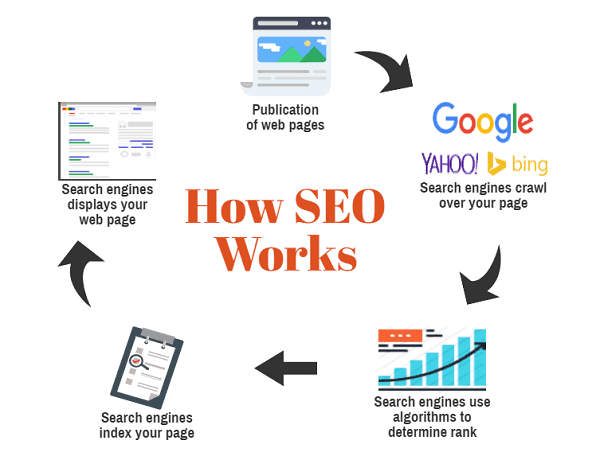



0 Comments